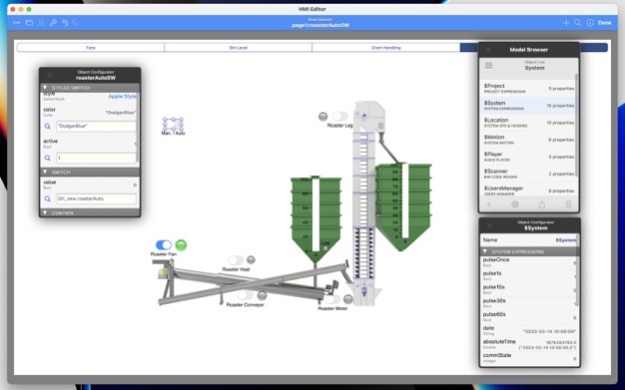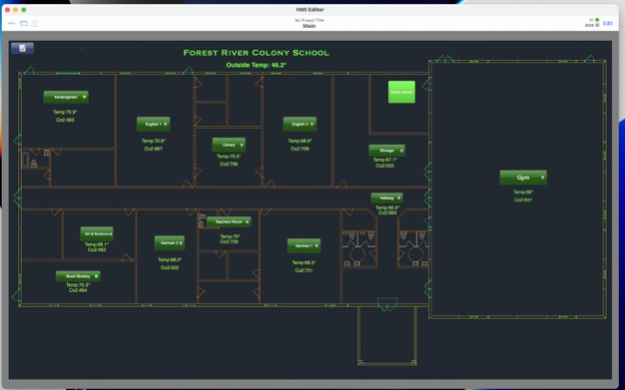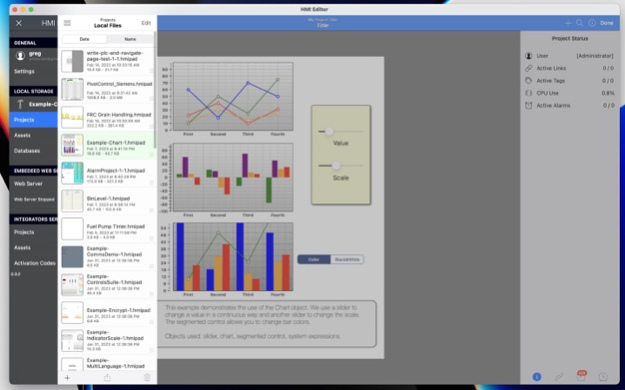HMI Editor 0.5.1
Continue to app
Free Version
Publisher Description
Introducing the most advanced native HMI App for Mac – the one-stop solution for all your industrial automation needs! With its cutting-edge technology and seamless integration with leading brands such as Siemens, Allen-Bradley, Omron, Opto22, Mitsubishi, and Modbus Capable devices, this app has revolutionized the way industrial automation is performed.
The app is designed to cater to the unique needs of industrial automation, providing you with all the necessary tools to monitor and control your systems efficiently. Its native Mac interface makes it easy to use and provides a seamless experience that is both intuitive and user-friendly. The app connects directly to your devices, eliminating the need for additional hardware or software, and providing you with real-time data that is accurate and reliable.
One of the key benefits of this app is its ability to connect to a wide range of industrial automation devices. Whether you're working with Siemens PLCs, Allen-Bradley ControlLogix, Omron CJ1, Opto22 I/O, Mitsubishi Q Series, or Modbus-capable devices, this app provides you with the ability to connect and monitor them all in real-time. This saves you time and effort as you no longer need to switch between different applications or devices, and you can access all your data in one place.
Mar 28, 2024
Version 0.5.1
Fixing issue on Chart item that may cause a crash in certain projects in both viewer and editor apps.
About HMI Editor
HMI Editor is a free app for iOS published in the Office Suites & Tools list of apps, part of Business.
The company that develops HMI Editor is Greg Maendel. The latest version released by its developer is 0.5.1.
To install HMI Editor on your iOS device, just click the green Continue To App button above to start the installation process. The app is listed on our website since 2024-03-28 and was downloaded 1 times. We have already checked if the download link is safe, however for your own protection we recommend that you scan the downloaded app with your antivirus. Your antivirus may detect the HMI Editor as malware if the download link is broken.
How to install HMI Editor on your iOS device:
- Click on the Continue To App button on our website. This will redirect you to the App Store.
- Once the HMI Editor is shown in the iTunes listing of your iOS device, you can start its download and installation. Tap on the GET button to the right of the app to start downloading it.
- If you are not logged-in the iOS appstore app, you'll be prompted for your your Apple ID and/or password.
- After HMI Editor is downloaded, you'll see an INSTALL button to the right. Tap on it to start the actual installation of the iOS app.
- Once installation is finished you can tap on the OPEN button to start it. Its icon will also be added to your device home screen.